|
Objective: Finish your pen tool assignment from yesterday. Then, finish any assignments you have not completed.
Tasks: 1) Finish Pen Tool Silhouette 2) Finish Mood Board (if not complete) 3) Finish Google Doodle
0 Comments
Objective: Review Bezier curves, continue practicing the pen tool and analyze professional use of the pen tool.
Tasks: 1) Bellwork: Bezier and Pen Tool Flash Card Review 2) Demo and complete Pen Tool Practice Worksheet 3 (file from yesterday's post). 3) Watch the Adobe Illustrator Timelapse // Real Heart video. 4) Begin tracing silhouettes with your pen tool (optional images below). 5) Closing: Lino Board Question Objective: Read the Bezier Curves article, participate in the Bezier Curves Nearpod lesson and complete the worksheets together as a class. Tasks: 1) Read the short paragraph on Bezier Curves. 2) Nearpod Lesson (Links below) 3) Pen tool demonstration Artboard 1. 4) Complete Artboard 1 on your own. 5) Pen tool demonstration Artboard 2. 6) Complete Artboard 2 on your own. 7) Pen tool demonstration Artboard 3. 8) Complete Artboard 3 on your own. Nearpod Lessons: 3rd Hour 5th Hour 7th Hour
Objective: Follow along with the Pen Tool tutorial with the file below. Tasks: 1) Download and open the Illustrator file below 2) Follow along with video and file.
Objective: Create a Google Doodle design to be entered into the Google Doodle contest! The theme this year is kindness. Tasks: 1) Read the How it Works web page for the project. 2) Read the Prizes web page! 3) Research 2019 winners and 2018 winners of the contest. 4) Brainstorm visual scenes that relate to the act of kindness. Create a mind map (examples below) on a sheet of paper. 5) Research photos and visual imagery that relates to one or more ideas from the mind map. Consider how you will incorporate the word "Google" into the visual imagery. 6) Begin thumbnails for concepts. Get approval from Mrs. Quick. 7) Begin a rough. 8) Create either by drawing or digitally. Use the dimentions in the Illustrator document below. If you'd like me to print this out, I'm happy to.
Objective: Identify photos that would best represent various target audiences. Then, find images online to create a mood board in Illustrator for your new client. Consider color palette, scenes and the over all aesthetic you would like to achieve for the business.
Tasks: 1) Complete the Google Forms | Target Audience Practice 2) Review and discuss Target Audience Practice 4) Read the Canva Mood Board article 5) Explanation of Mood Board Assignment 6) Begin Mood Board project in Illustrator Topics you may choose from: - Space X new rocket launch that allows people to go to outer space. - Bohemian jewelry designs for young women. - New sports car for middle-aged drivers. - Bank that appeals to wealthy businessmen. - A local downtown coffee shop. - A J-Pop band that appeals to young teenage girls. - You may ask me personally about a topic and design for it. BUT I must approve first! Things you must include in your board: - Color Palette ideas. - Photos of scenes that fit the identity of your target audience. Look for both aesthetics of the imagery, as well as activities your target audience might engage in. - Logo concepts that fit the aesthetic you are trying to achieve. - Fonts that fit the identity of your brand. Objective: Go over the Target Audience presentation and analyze ads relating to target audiences. Then, read the article below and answer the questionnaire. Tasks: 1) Target Audience Presentation 2) Read the Designing for a Target Audience article. 3) Answer the questions Google Forms | Target Audience Questionnaire 4) Review answers as a class.
|
Graphic design 1Archives
March 2020
|
||||||||||||||||||||||||

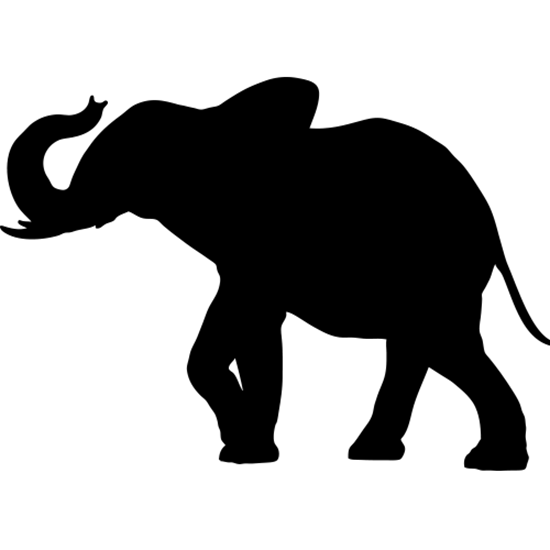
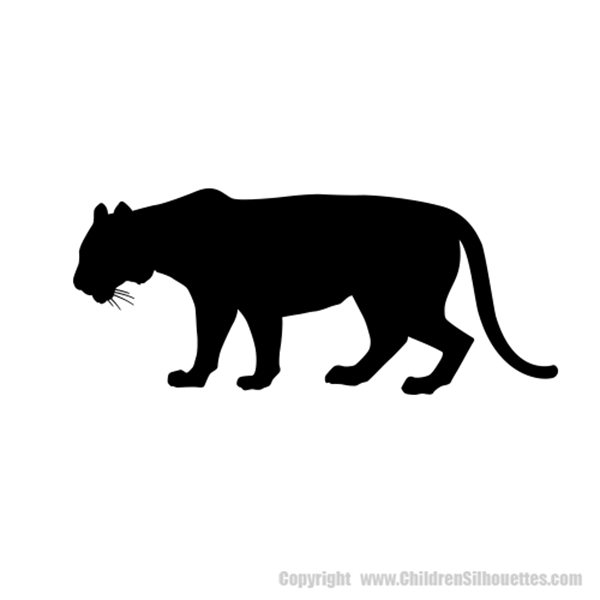
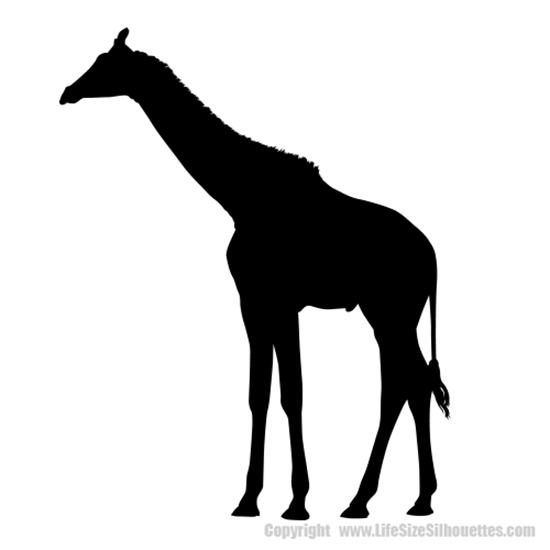
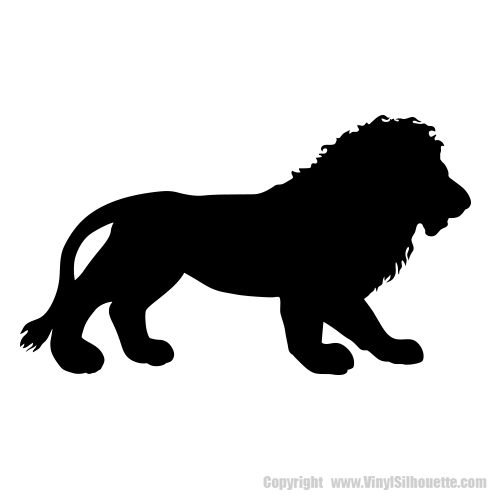
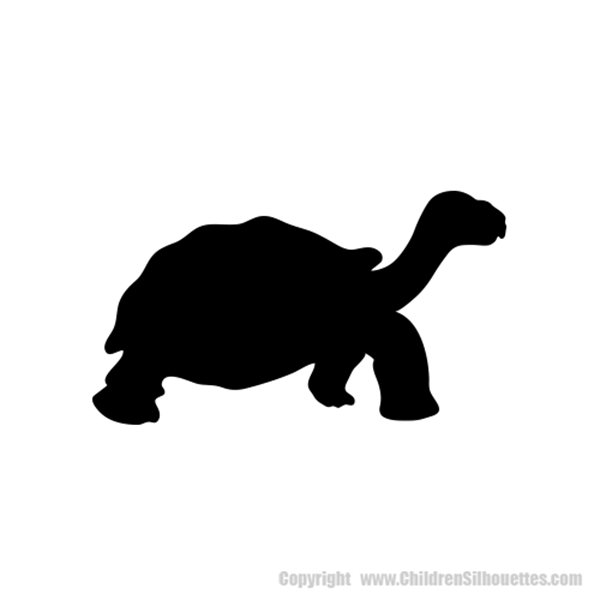

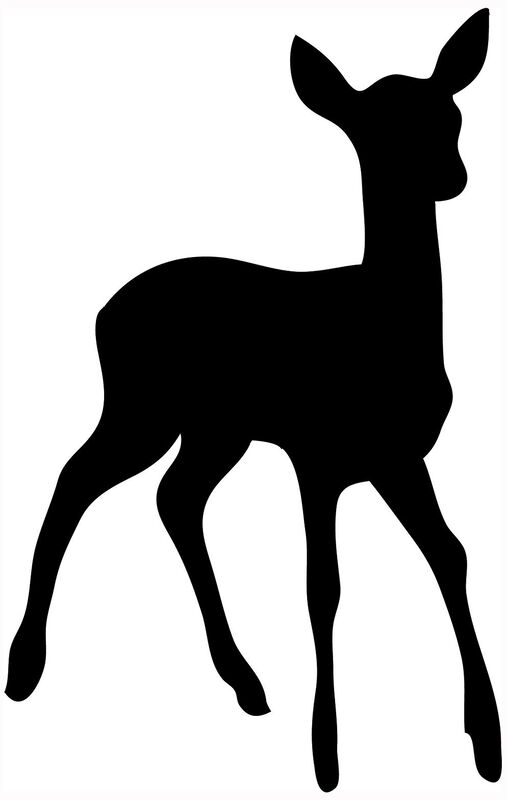
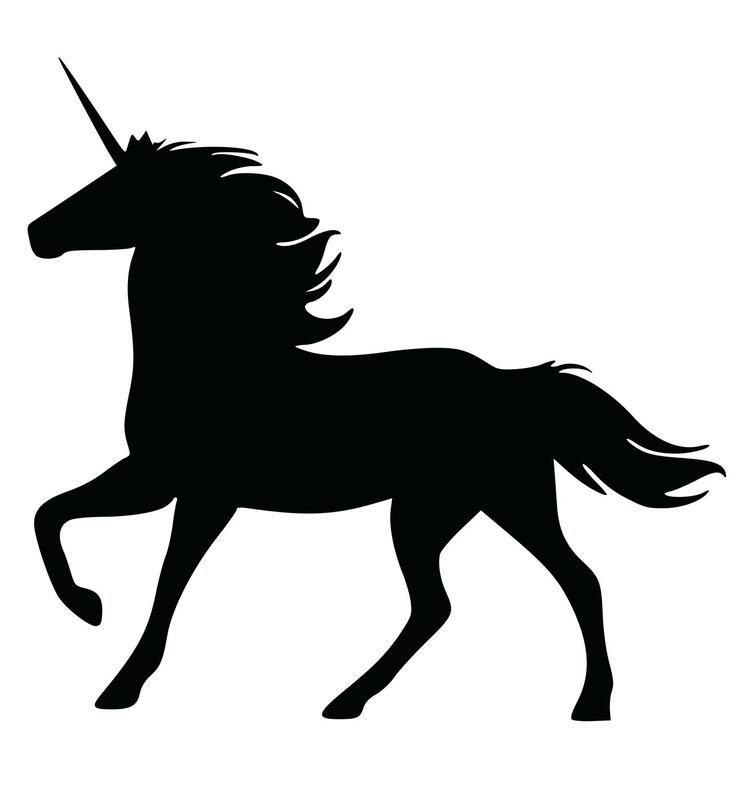
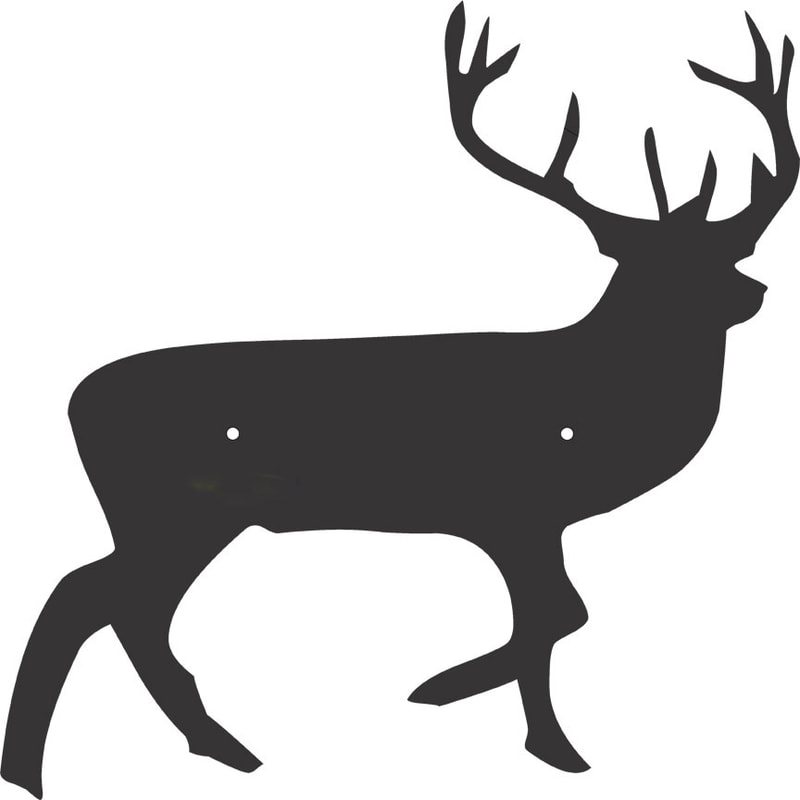
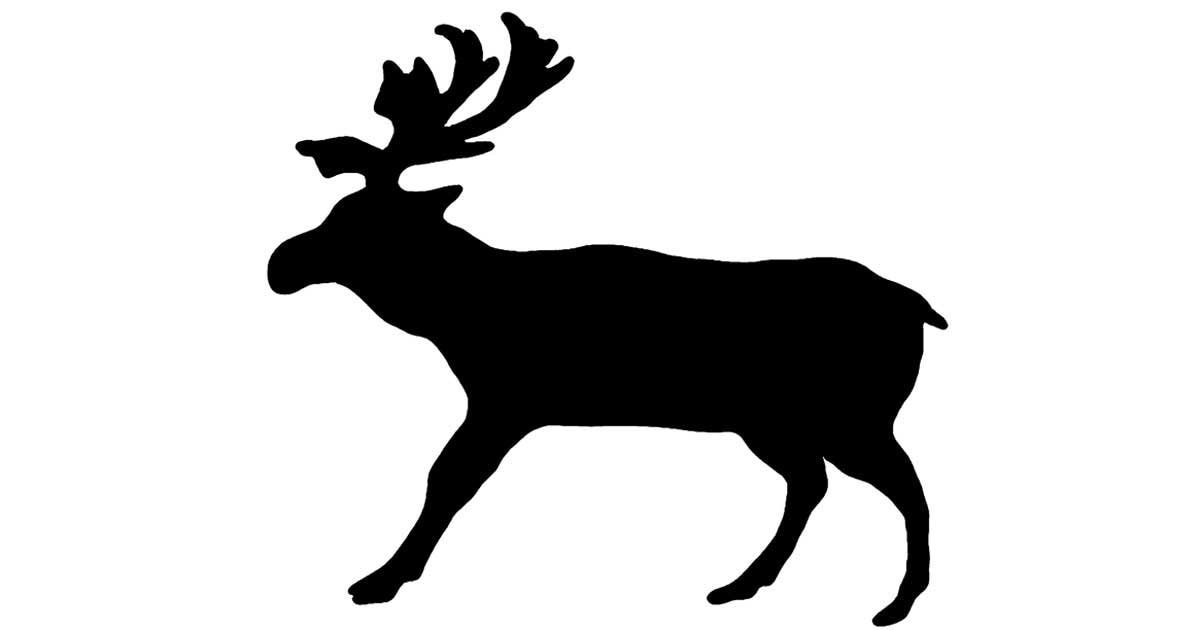

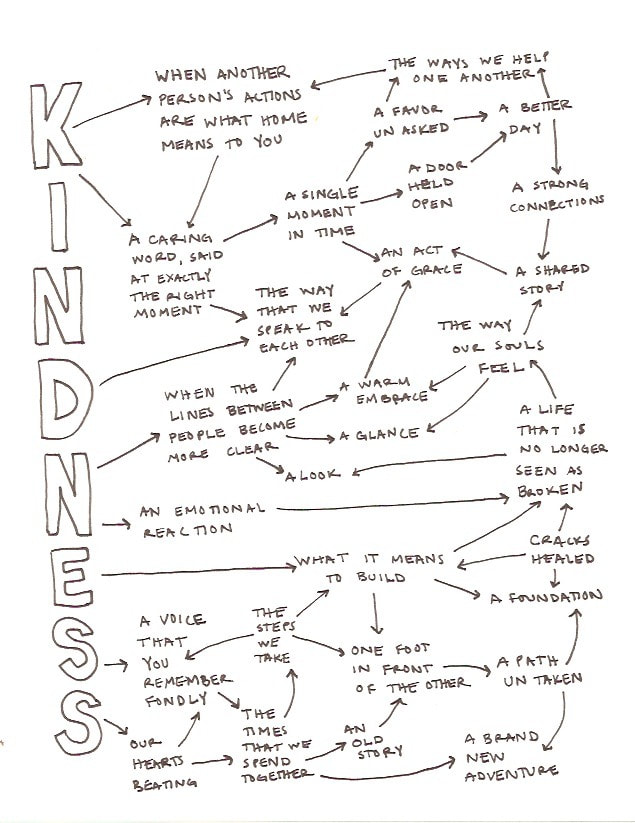
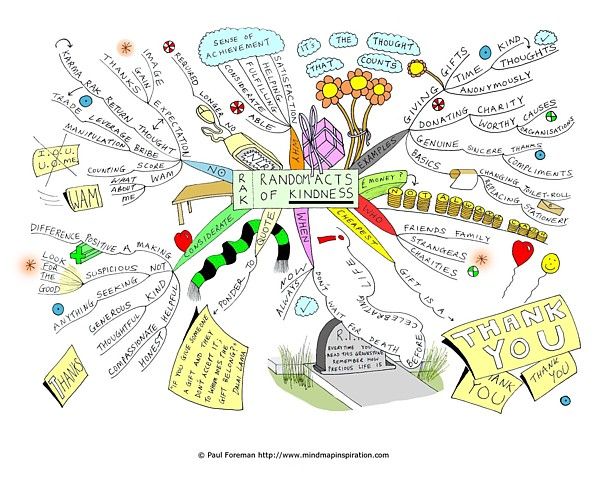
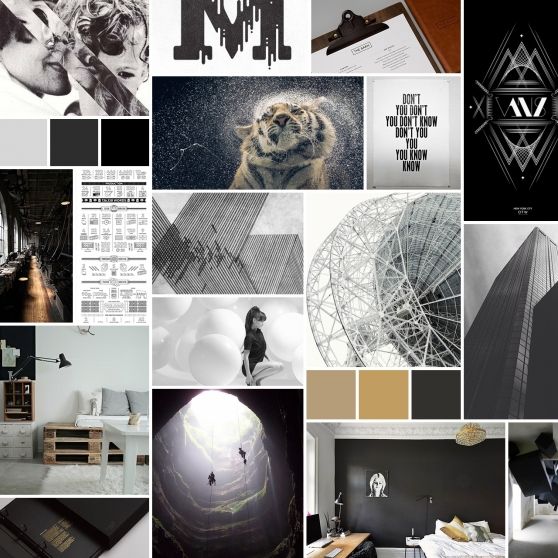


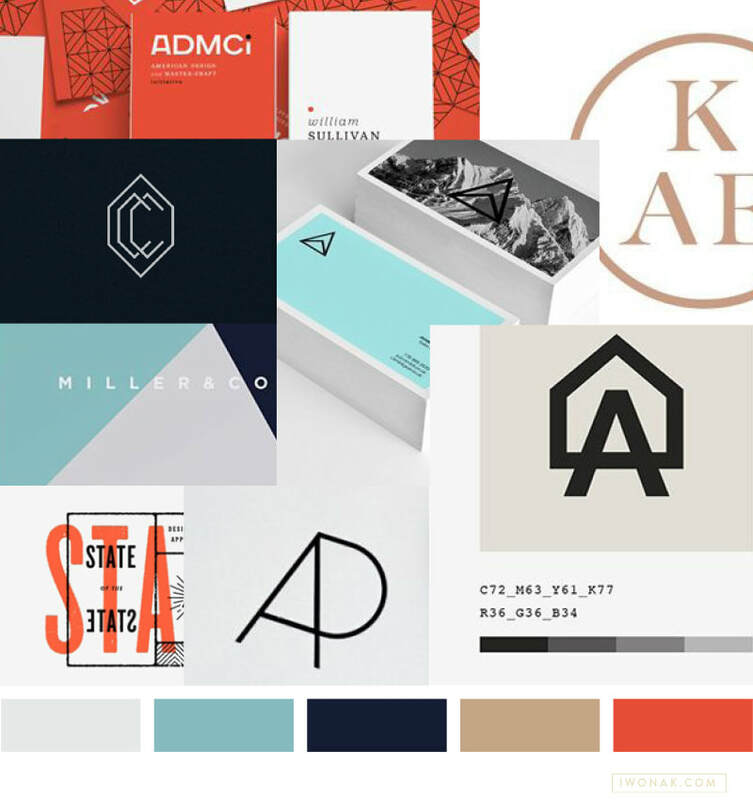
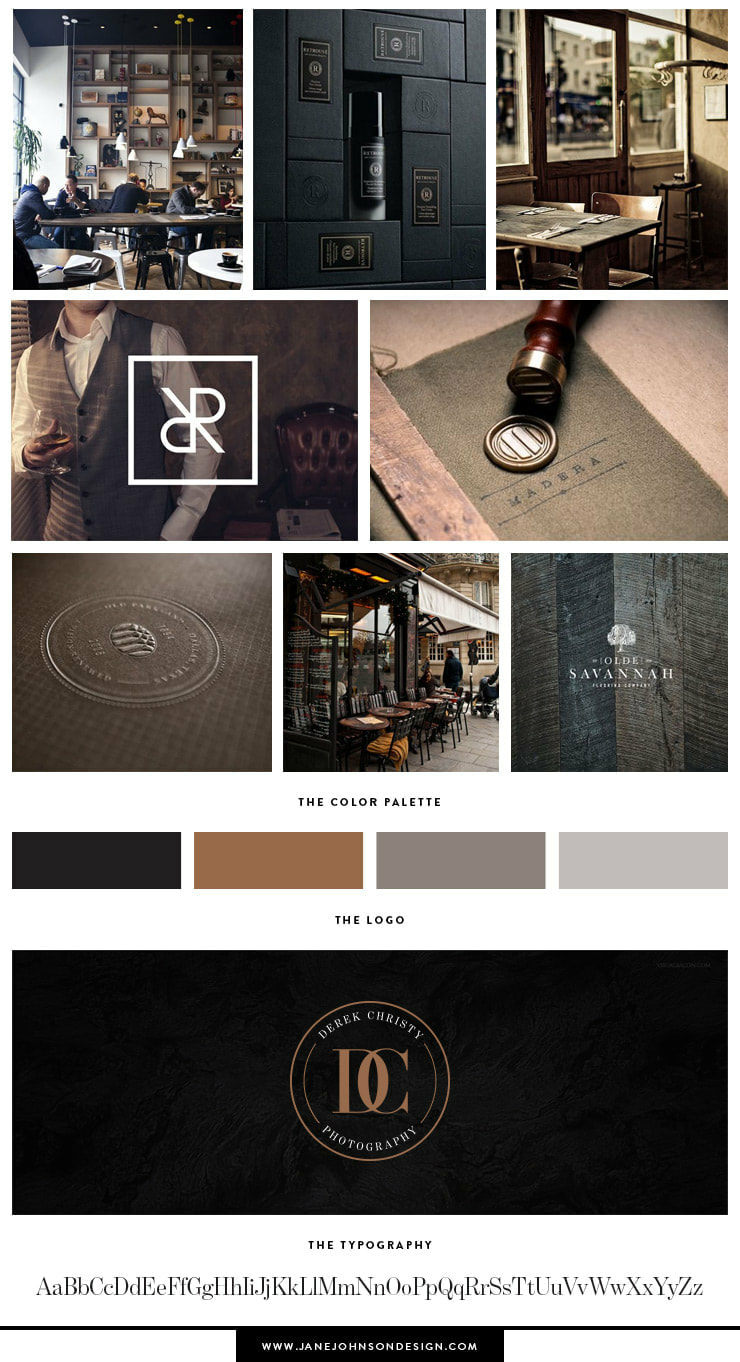

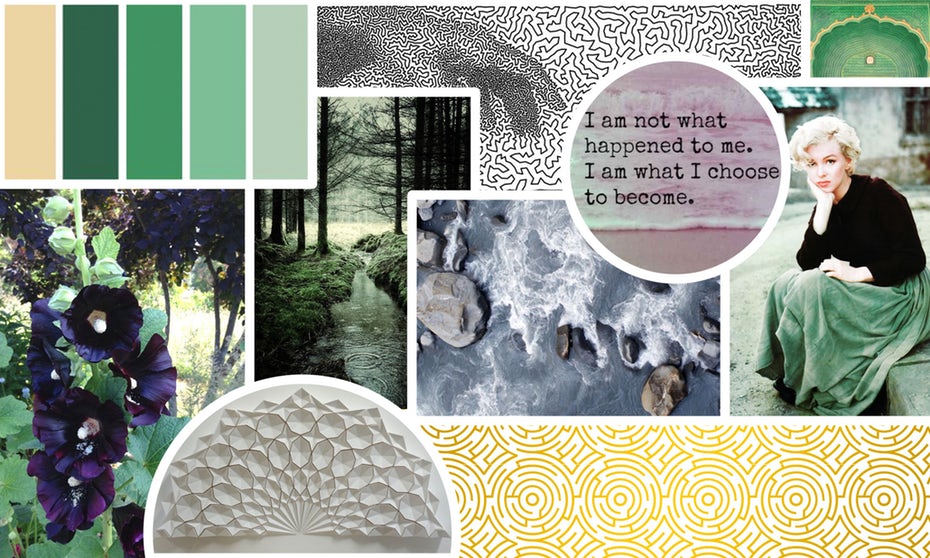
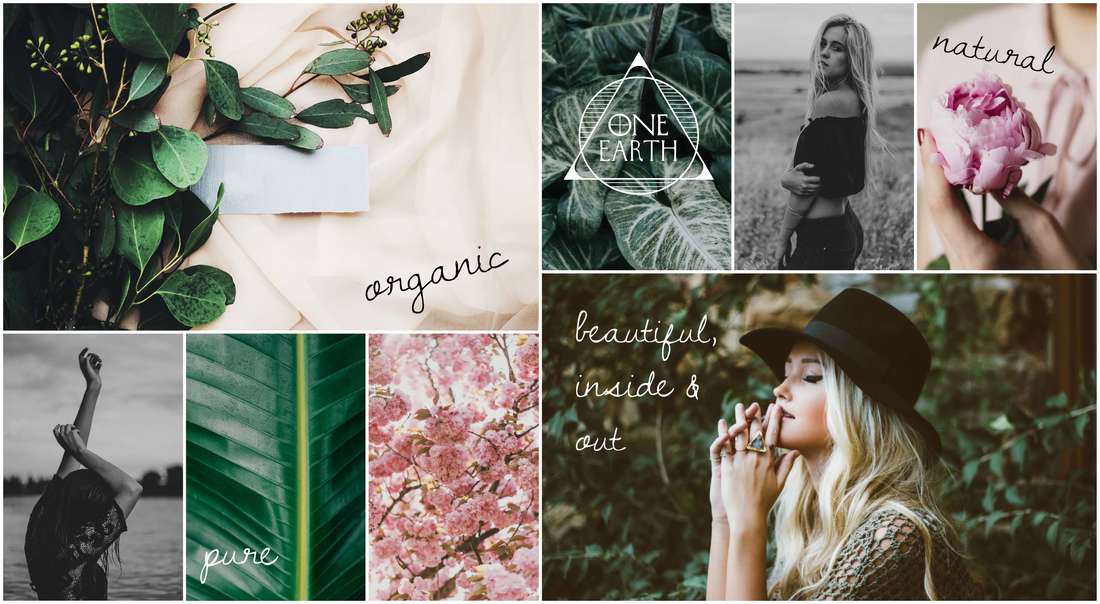

 RSS Feed
RSS Feed
