|
Objective: Review the Ai file and then construct the ice cream cone by watching the video tutorial.
0 Comments
Objective: Follow along with the tutorial below to complete the donut assignment. Objective: Read the article, participate in the Nearpod, watch the video on Gestalt theory and start the project.
Tasks: 1) Read Exploring the Gestalt Principle of Design. 2) Participate in the Nearpod Presentation. 3) Watch the Gestalt Video. 4) Begin Figure-Ground Project handout 5) Begin Figure-Ground Project Nearpod: 3rd Period 5th Period 7th Period Figure-Ground Project Requirements: 1) 11x17in document formatted for print. Can be horizontal or vertical. 2) Minimum 2 colors. Maximum 4 colors. 3) Must explore positive and negative space relationship through the two images creating an intersecting image between them. Objective: In our 20 minute class (eep!), watch the video below to show you how to create guides and grids in Illustrator. Tasks: 1) Watch video 2) Practice in Illustrator Objective: Start Grids lesson! Read article! Watch video! Sketch grids from a variety of websites! Tasks: 1) Nearpod Grids Lessons (links below). 2) Read The Designer's Guide to Grid Theory article. 3) Watch the grid video below. 4) Find and sketch grid layouts from the interwebs. Nearpod: 3rd Period 5th Period 7th Period Objective: Practice the GMetrix Certification exam, if you are done with your t-shirt design.
Tasks: 1) Launch GMetrix Adobe Practice Exams 2) Take the Review 3 practice exam test. 3) Retake the previous exams for review. Steps to Launch GMetrix: 1) Go to GMetrix website - Username: [email protected] (ex: [email protected]) - Password: Your Student ID 2) Type in the Access Code from whiteboard. 3) Click Okay, Yes or Continue as the program loads. 4) Take certification exam - You may use the help option Objective: Study the flashcards, browse through the royalty free image sites and watch the videos below. Tasks: 1) Bellwork: Brainscape Flashcards 2) Check out the Royalty Free website lists below for images. 3) Watch the copyright videos below. You can use your ipad or your computer. Royalty Free Images Unsplash (my favorite site to use) Flickr Commons Magdeleine Old Book Illustrations Public Domain Vectors 1 Million Free Pictures Free Stock Photos Jay Mantri Realistic Shots Startup Stock Photos The British Library Public Domain Review Vintage Public Domain Archive Jeshoots Designer Pics Pixabay Death to Stock Photo SpaceX Foodie Feed Fancy Crave The Pic Pac
Objective: Participate in the Nearpod presentation on copyright, read copyright article, answer questions and discuss.
Tasks: 1) Copyright Nearpod Presentations 2) Read 99 Designs Article 3) Discuss copyright cases Nearpod: 3rd Hour 5th Hour 7th Hour Student Paced Powerpoint 99 Designs Article | 5 Famous Copyright Cases Objective: Please post the following graphics to your social media! If posting to Instagram, please tag @fhsgraphicdesign.
Objective: Create a composition utilizing the image trace feature and clipping masks. Tasks: 1) Review image trace and clipping masks notes (optional) 2) Create an art board that is 8.5x11 inches for print (CMYK - 300 resolution) 2) Select 3-6 photos online that you would like to create a composition out of. - Feel free to search "__________ silhouettes" and make your composition out of silhouettes, if you like. 3) Play around with the multiple image trace features and layer them with each other to create a composition - a piece of design that creates a art full scene and interacts with each other. 4) Feel free to delete many parts of the Image Trace that you don't want in your composition (white backgrounds, etc.) 4) Save in the Image Trace Clipping Mask Project folder on the RW$ drive in the Graphic Design 1 folder. Examples: |
Graphic design 1Archives
March 2020
|
||||||||||
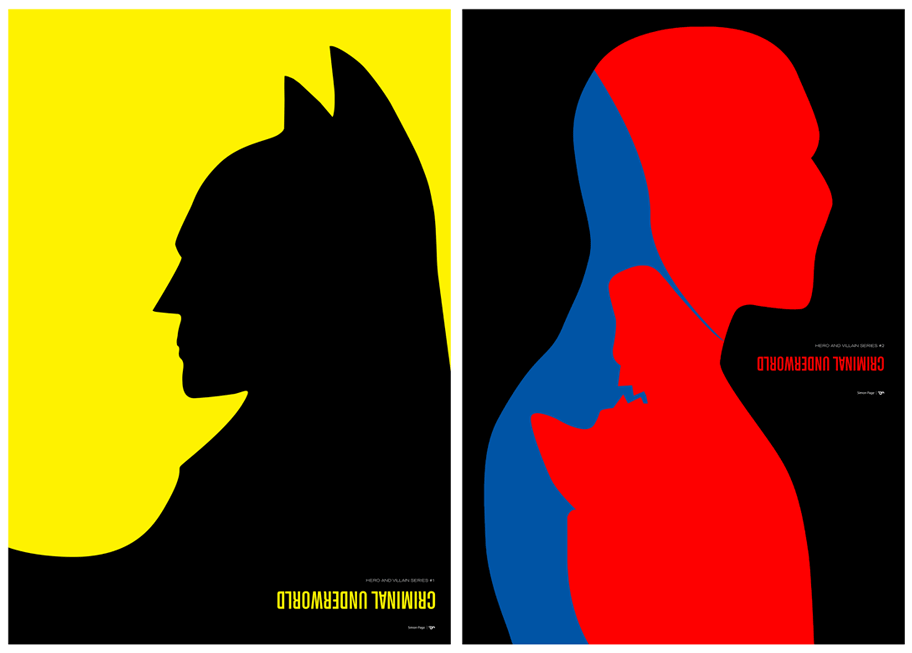


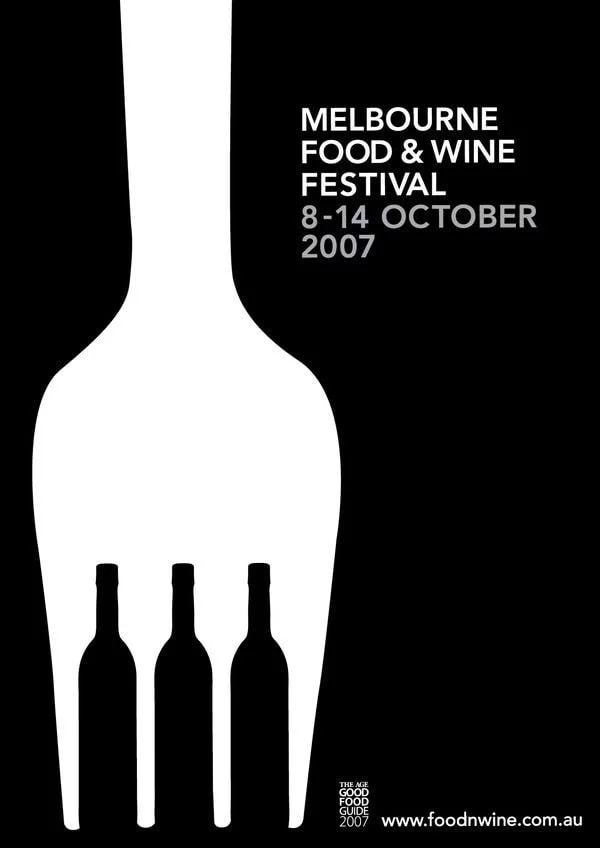

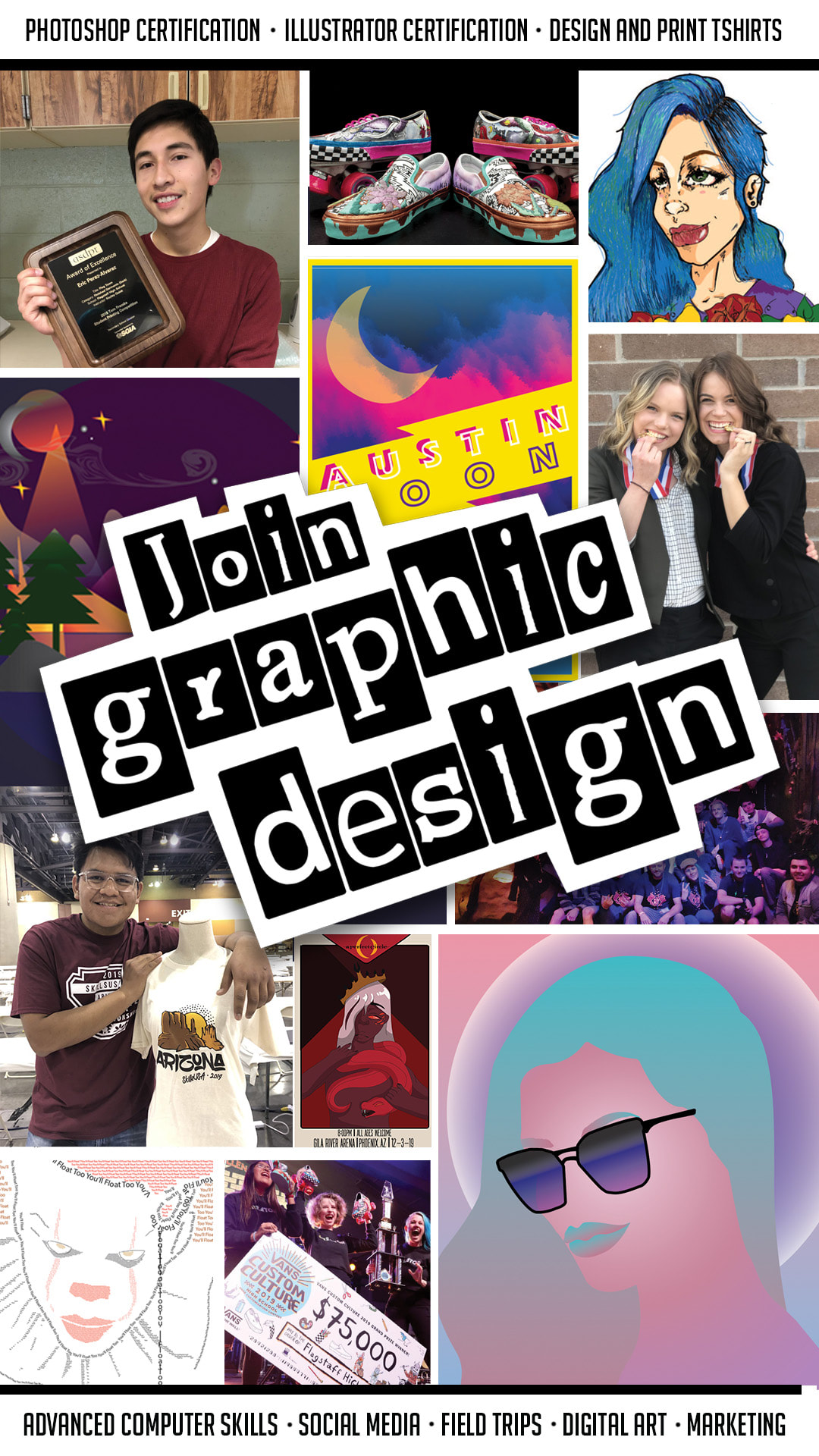
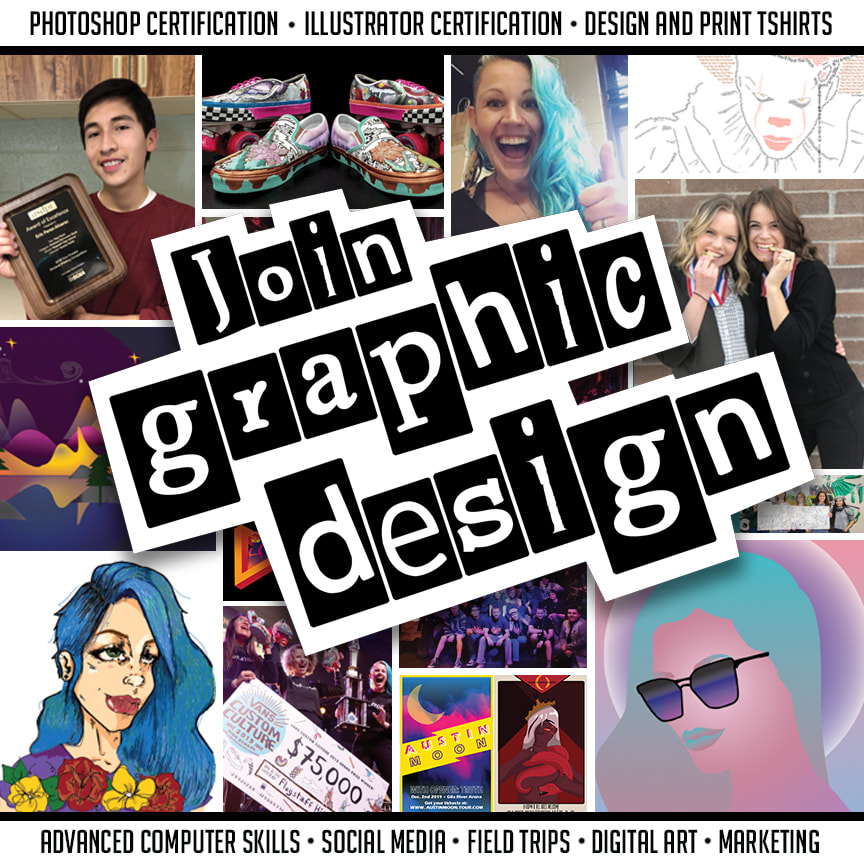





 RSS Feed
RSS Feed
