|
My infamous 6th hour. I miss y'all greatly!!! It was just Spring Break and here we are, in a very strange predicament. I've been working on creating lessons for you - to keep you out of total and complete boredom. I will be really super duper sad if you stop doing creative work right now. Now is the time to jump in and spend all your extra time continue to produce creative and inspiring work.
I hope you are staying safe and making good choices out there :D I am going to be switching much of my curriculum to Google Classroom, because it's easier to manage and we no longer have access to YouTube through the IPads (or at least we won't soon). Sign-in to Google Classroom 1) Go to classroom.google.com. 2) Click the plus sign in the upper right hand corner. 3) Add the access code associated with your class below. Access Code: 6th Hour - ugrd57r Looking forward to interacting with you again! :D
0 Comments
Objective: Complete the Illustrator review file below, then complete the Google Forms questionnaire. Then, make a character design in Illustrator if either your favorite teacher, a friend or your parents. I’d like to print these out and give them to the person! Tasks: 1) Complete Review Hodge Podge file below. 2) Complete Google Forms | Review Copyright, Shortcut Keys, Bezier Curves and File Types. 3) Choose your character 4) Make your character in Illustrator 5) Submit file as both a JPG and an AI file. Requirements: - 8.5x11 Artboard - Must use each of the tools listed below. - CMYK | 300 Raster Effects. - No bleed - Submit file as both a JPG and an AI file. Tools to Utilize: - Pen Tool - Pathfinder Panel - Custom Brushes
Objective: Follow along with the demonstrations and practice each skill. Then, complete the Google Forms document. Tasks: 1) Brushes demo and practice. 2) Deleting and editing brushes demo and practice. 3) Pathfinder Panel demo and practice. 4) Closing: Google Forms | Brushes and Pathfinder
Objective: Create a textile pattern in Illustrator using your tools and duplicating the pattern across the artboard evenly.
Tasks: 1) Create your shape to replicate. 2) Create a pattern across your artboard. ASSIGNMENT: HEX COLORS, CONVERT ANCHOR POINTS, ADJUST OPACITY, LOCK SUB-LAYERS AND SELECT SAME3/9/2020 Objective: Follow along with the demonstration on HEX Colors, converting anchor points, adjust opacity, locking sublayers and selecting same. Task: 1) Open tutorial file below. 2) Demo HEX Color changes and practice 3) Demo converting anchor points and practice 4) Demo adjusting opacity and practice 5) Demo locking sublayers and practice 6) Demo selecting same and practice 7) Run through each of the options on your own one last time 8) Complete the Google Forms Questionnaire 9) Play Google Quick Draw
Objective: Practice the GMetrix Certification exam and practice reviewing for the content from last semester. Tasks: 1) Launch GMetrix Adobe Practice Exams 2) Take the GD2 Review 5 practice exam test. 3) Take last semester's reviews (file below). Turn them into the Review Guides folder. Steps to Launch GMetrix: 1) Go to GMetrix website - Username: [email protected] (ex: [email protected]) - Password: Your Student ID 2) Type in the Access Code from whiteboard. 3) Click Okay, Yes or Continue as the program loads. 4) Take GD2 Review 5 practice certification exam - You may use the help option
Objective: Study flashcards, run through demonstration and play Kahoot. Tasks: 1) Brainscape | Illustrator Flash Cards 2) Demonstration (notes below). 3) Kahoot.it
Objective: Read the article, Nearpod Presentation and study flash cards.
Tasks: 1) 10 Types of Image File Extensions and When to Use Them. 2) Participate in the Nearpod Presentation on file types. Objective: Complete the crossword puzzle on Illustrator shortcut keys. Then play a riveting game of Kahoot on your IPads while I display on your screens.
Tasks: 1) Shortcut Keys Crossword Worksheet 2) Kahoot.it Objective: Review the shortcut keys diagram then practice each key in Illustrator. Then, review the shortcut key flash cards.
Tasks: 1) Review diagram for shortcut keys listed below. 2) Utilize diagram for only the shortcut keys listed below to practice in Illustrator. - Run through the list of shortcuts at least 3 times. 3) Practice memorization with the Brainscape Flashcards | Illustrator Shortcut Keys. Shortcut Keys:
|
Graphic Design 2Archives
March 2020
|
||||||||||||||||||||||||||||||

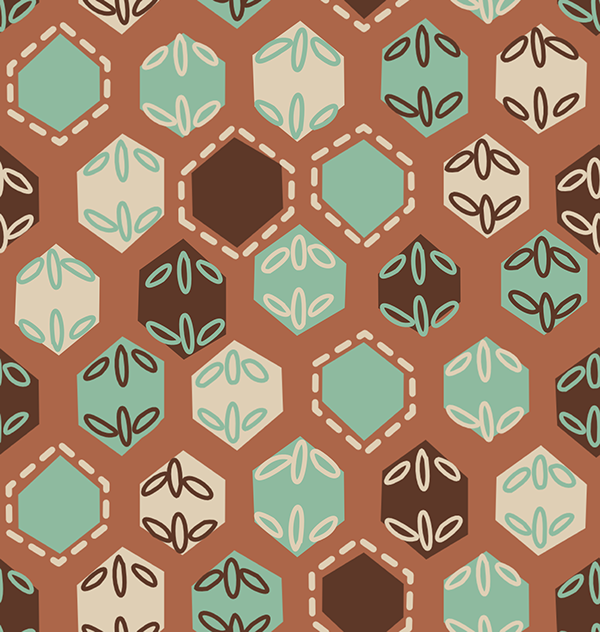
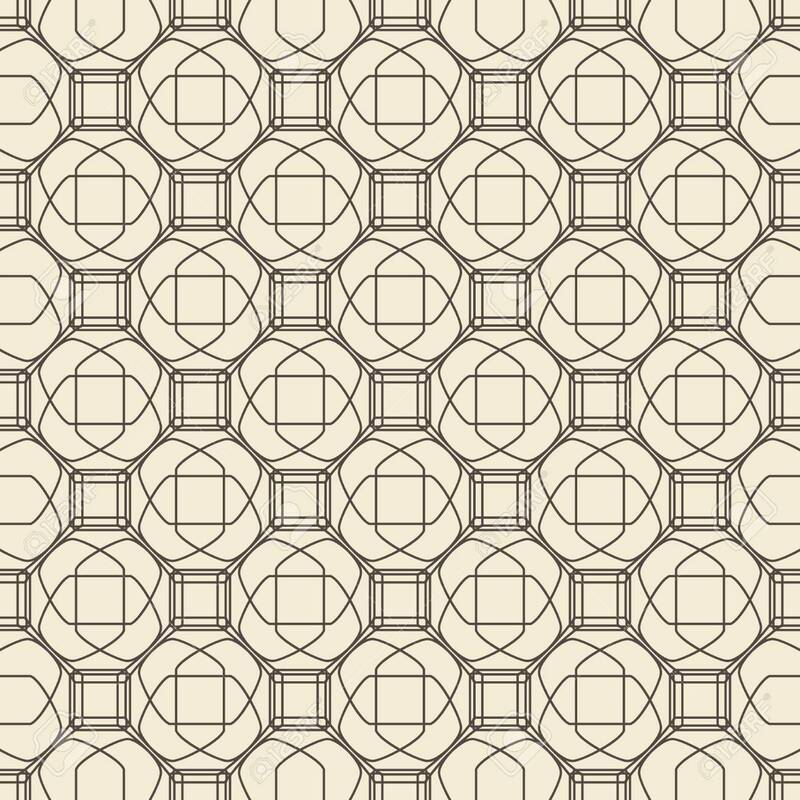

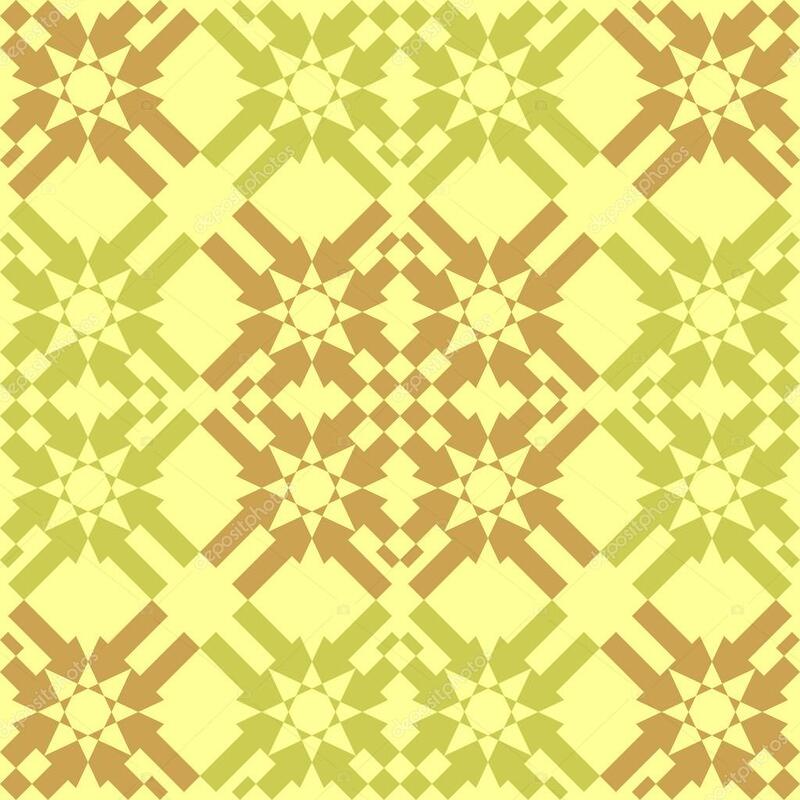

 RSS Feed
RSS Feed
