|
Objective: Continue creating a post card in Illustrator by exploring zoom options, utilizing the hand tool, adding text and playing with building a basic graphic. Tasks: 1) Open up your postcard Illustrator file. 2) Open up the "Notes for Creating a Postcard" Word Document below. 3) Follow along with the demonstration with your notes. 4) Closing: Google Forms | Postcard Pt. 2 Questionnaire
1 Comment
Objective: Beginning creating a post card in Illustrator by formatting presets, defining preferences, creating shapes and drawing using the Shaper Tool. Tasks: 1) Open up the "Post Card X.ai" Illustrator file below. - This is a similar example to what your final document will look like. This is not the document we will be using to create. 2) Spend some time navigating through the layers and moving elements with the Selection Tool. 3) Open up the "Notes for Creating a Postcard" Word Document below. 4) Follow along with the demonstration with your notes. 5) Closing: Fill out the Google Forms | Postcard Pt. 1 Questionnaire.
Objective: Follow along with the demonstration on workspace and panels. Then, practice in Illustrator. Tasks: 1) Bellwork: Play Google Quick Draw 3) Demonstration 4) Practice in Illustrator 5) Google Forms | Workspace and Panels closing
Objective: Play the Kahoot review together as a class.
Tasks: 1) Go to kahoot.it 2) Enter the game pin displayed on my projector 3) Review Illustrator lessons Objective: Finish yesterday's assignment and continue learning the basics of Illustrator.
Tasks: 1) Finish yesterday's lesson with notes (in previous post) 2) Begin learning and practicing new concepts. 3) Closing: Introduction to Illustrator Part 1 Flashcards - You must login to Brainscape and select the new "Introduction to Illustrator Part 1" option Objective: Integrate knowledge of Illustrator's interface by reviewing and applying interface topics as a class. Tasks: 1) Bellwork: Draw a Stickman Game 2) Review Illustrator Interface with the image below. 3) Open the "01-_interface_introduction.ai" file. 4) Open the "illustrator_interface_notes.docx" file. 5) As a class, demonstrate each task within the notes file. We will walk through this together. 6) Label the Google Forms Interface 7) Closing: Google Forms 3 W's Questionnaire
Objective: Watch the videos about jobs and college in graphic design below. Objective: Follow along with the jobs in graphic design presentation. Then, begin interviews project. This may take 2-3 days to complete the entire assignment.
Tasks: 1) Jobs in Graphic Design Nearpod Presentation 2) Article Review: Interview Job Rules 3) Proper interview demonstration - Mr. J and Mrs. Quick 4) Practice handshakes as a class 5) Pair up into groups of 3 6) Select a job that you found online from yesterday 7) Conduct interviews in groups Interview Assignment: Pretend you are interviewing for the position that you selected yesterday to research. Each student will rotate through the interview process with the two other students in the group. Everyone will be interviewed once. The students who will be conducting the interview will use the questions below to ask the student is being interviewed. Proper Interview Etiquette: - Shake hands assertively - Make eye contact throughout interview - Listen to questions thoroughly - Answer questions thoroughly - Additionally, utilize the 10 tips from the article Interview Questions to ask: - Tell me about yourself - Why do you want to work for us? - Where do you see yourself in five years? - Why did you choose _____________ as a profession? - What makes you good at __________________? - What are your strengths? - What are your weaknesses? - Describe a time you had a conflict at work or school. What did you do to resolve it? - Do you work better alone or in a group? - How do you incorporate feedback into your work? Objective: Learn about jobs in the graphic design field Tasks: 1) Review Syllabus and receive parent signature form. 2) Watch the video posted below. 3) Discuss the video together. 4) Read What Can You Do With a Graphic Design Degree article 5) Pick on field in graphic design you are most interested in within the article. 6) Complete this Google Form Jobs assignment. Job Interview Rules Objective: Learn about the teachers, each other, the website, discuss the course and do the classroom procedures interactive presentation! Tasks: 1) Introduction to Mrs. Quick and Mr. J 2) Login to computers and navigate to website 3) Follow along with the Classroom Procedures lesson by clicking the link below 4) Discuss classroom syllabus Graphic Design 2 Classroom Procedures Code: NMBKE
***REMINDER: Bring Nintendo Switch if you have one AND your parents will let you. Don't forget to charge your controllers!***
|
Graphic Design 2Archives
March 2020
|
||||||||||||||||||||||||||||||||||||||||||||||||||
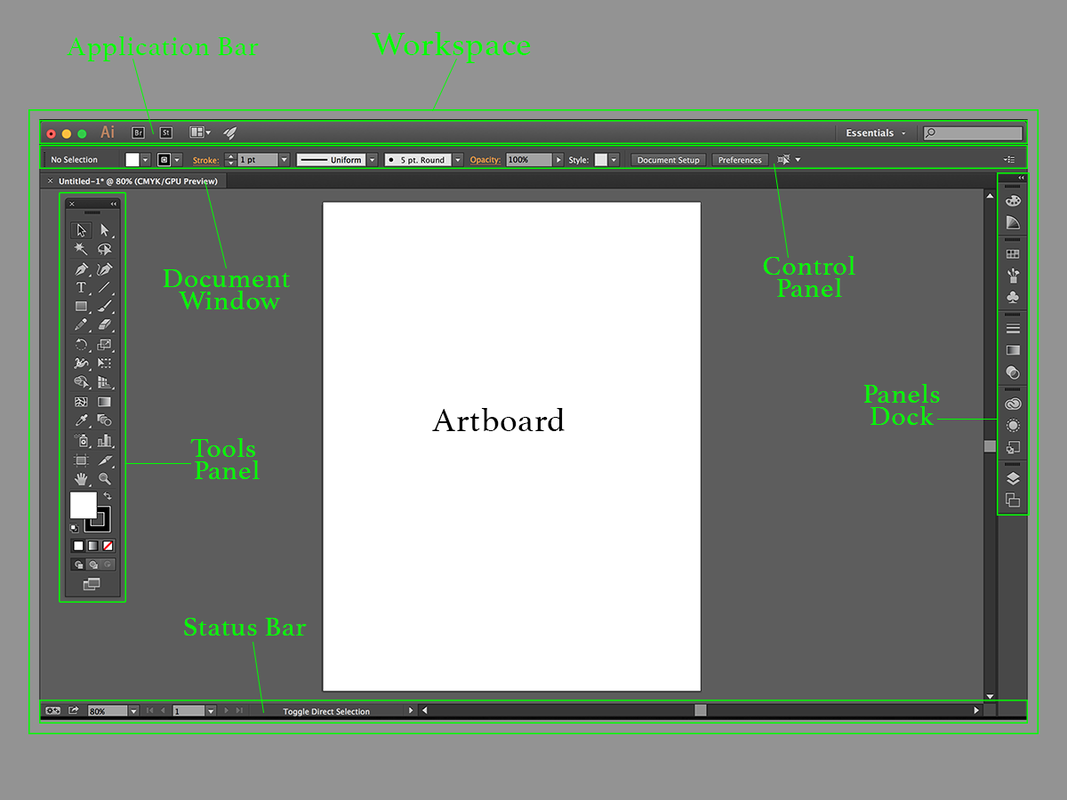
 RSS Feed
RSS Feed
