|
Objective: Review the Ai file and then construct the ice cream cone by watching the video tutorial.
0 Comments
Objective: Follow along with the video below to complete the donut assignment. Objective: Begin the figure-ground worksheet and start project.
Tasks: 1) Discuss project 2) Begin Figure-Ground Project handout 3) Begin Figure-Ground Project Figure-Ground Project Requirements: 1) 11x17in document formatted for print. Can be horizontal or vertical. 2) Minimum 2 colors. Maximum 4 colors. 3) Must explore positive and negative space relationship through the two images creating an intersecting image between them. Objective: In our 20 minute class today (eep!), watch the following videos on Gestalt Theory. Then, watch the Logo Trends 2020 video. Objective: Read the article, participate in the Nearpod and watch the video on Gestalt theory! Tasks: 1) Read Exploring the Gestalt Principle of Design. 2) Participate in the Nearpod Presentation. 3) Watch the Gestalt Video as a class. Objective: Practice the GMetrix Certification exam, if you are done with your t-shirt design.
Tasks: 1) Launch GMetrix Adobe Practice Exams 2) Take the Review 4 practice exam test. Steps to Launch GMetrix: 1) Go to GMetrix website - Username: [email protected] (ex: [email protected]) - Password: Your Student ID 2) Type in the Access Code from the whiteboard. 3) Click Okay, Yes or Continue as the program loads. 4) Take certification exam - You may use the help option Objective: Review Bezier curves by following along with the Nearpod presentation, analyze professional pen tool work, practice memorization of key pen tool/bezier curve features and finish silhouettes.
Tasks: 1) Nearpod: Bezier Curves and Pen Tool 2) Watch the Adobe Illustrator Timelapse // Real Heart video. 3) Bezier and Pen Tool Flash Card Studies 4) Finish tracing out your silhouettes from yesterday. 5) Closing: Lino Board Question. Objective: Complete the Pen Tool exercises below by tracing the silhouettes with the Pen Tool.
Tasks: 1) Review Pen Tool 2) Trace exercises Objective: Participate in the Nearpod presentation and activities. Then, constructively critique each other's design in groups.
Tasks: 1) Nearpod Presentations 2) Critique Designs 3) Continue work on your Google Doodle Nearpod Lesson: 6th Hour Objective: Create a Google Doodle design to be entered into the Google Doodle contest! The theme this year is kindness. Tasks: 1) Read the How it Works web page for the project. 2) Read the Prizes web page! 3) Research 2019 winners and 2018 winners of the contest. 4) Brainstorm visual scenes that relate to the act of kindness. Create a mind map (examples below) on a sheet of paper. 5) Research photos and visual imagery that relates to one or more ideas from the mind map. Consider how you will incorporate the word "Google" into the visual imagery. 6) Begin thumbnails for concepts. Get approval from Mrs. Quick. 7) Begin a rough. 8) Create either by drawing or digitally. Use the dimentions in the Illustrator document below. If you'd like me to print this out, I'm happy to.
|
Graphic Design 2Archives
March 2020
|
||||||||||||
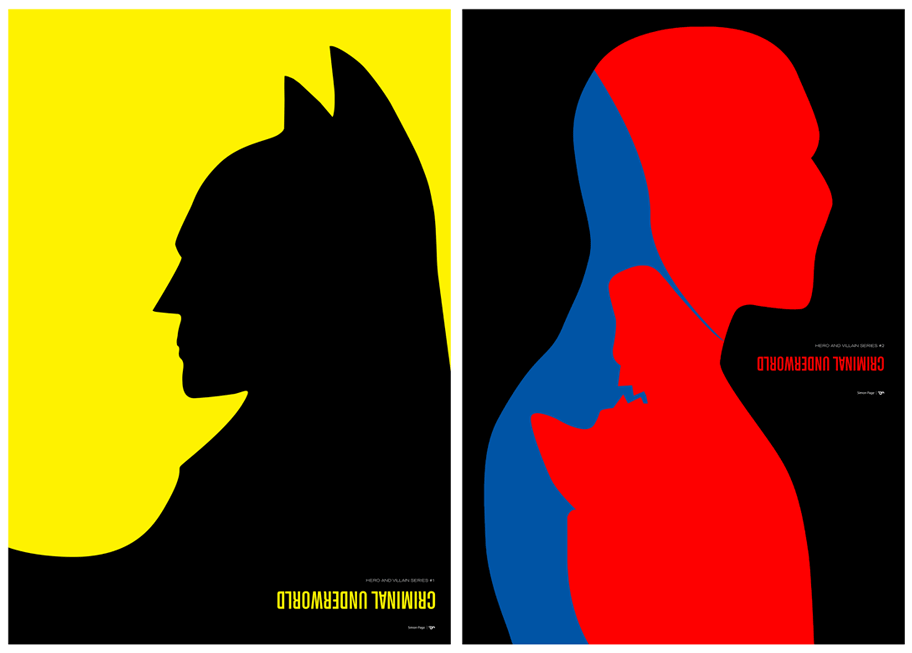



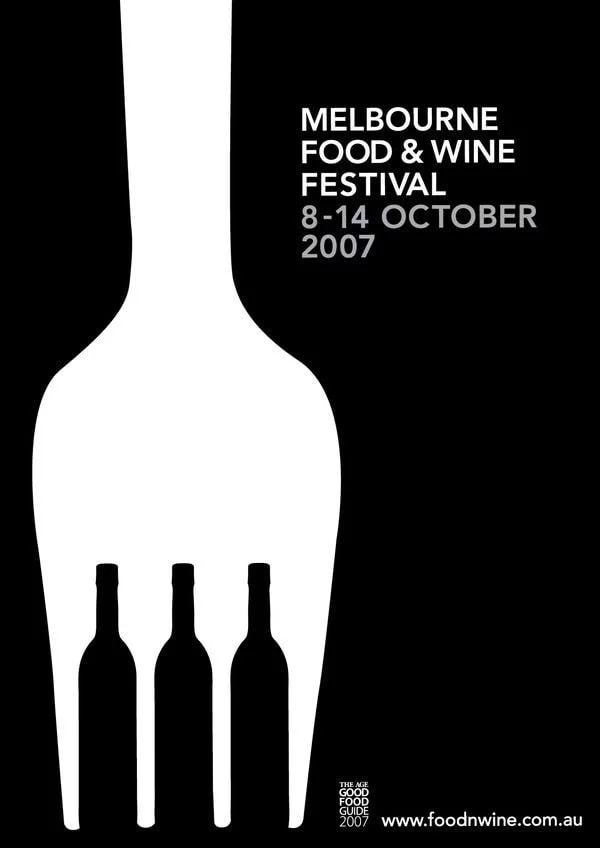
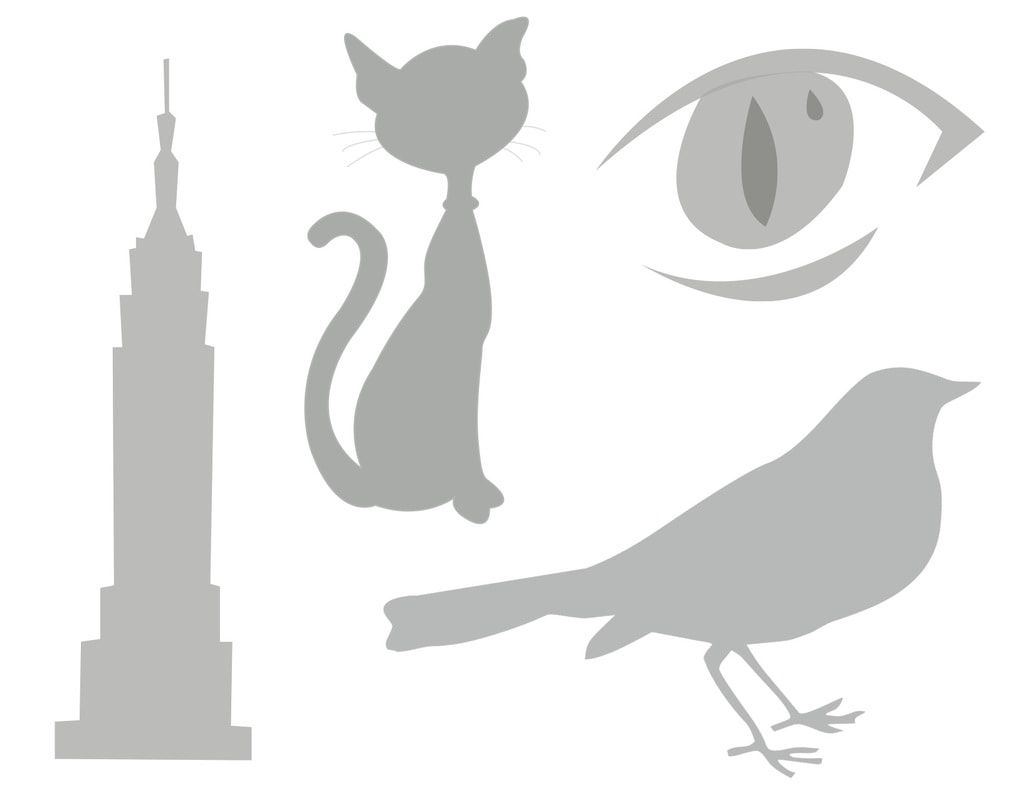

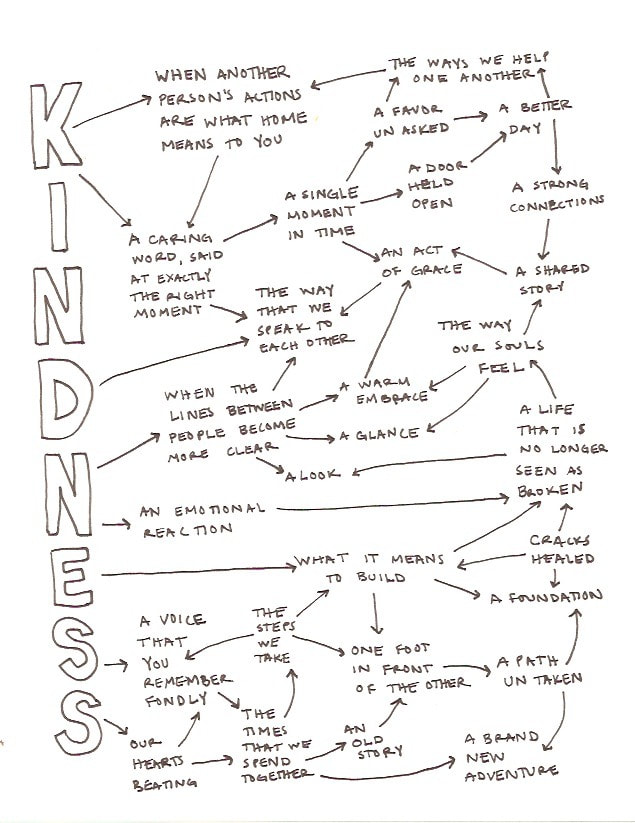
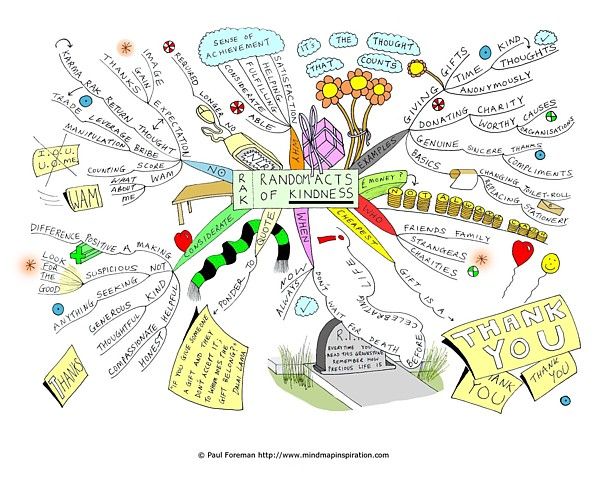
 RSS Feed
RSS Feed
