|
Objective: Find a coloring page online and color it with the Wacom drawing tablet.
Tasks: 1) Google search "Coloring Page". Make sure that it's a high enough resolution. 2) Right click on the page to "copy image" 3) Open Photoshop, and create a new document. 4) Paste the coloring page in the document. 5) Go to Image -> Mode -> and select RGB 6) Create a new layer. 7) Go to Window -> Swatches to open up the swatches panel 8) Use the paint bucket tool to fill in the blank spaces.
0 Comments
Leave a Reply. |
Intro to PhotoshopArchives
March 2020
|

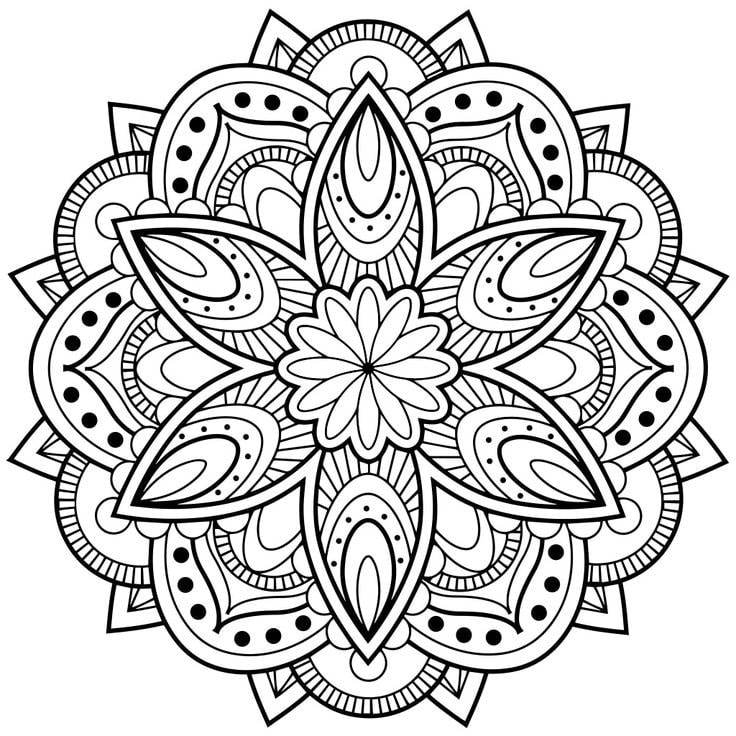
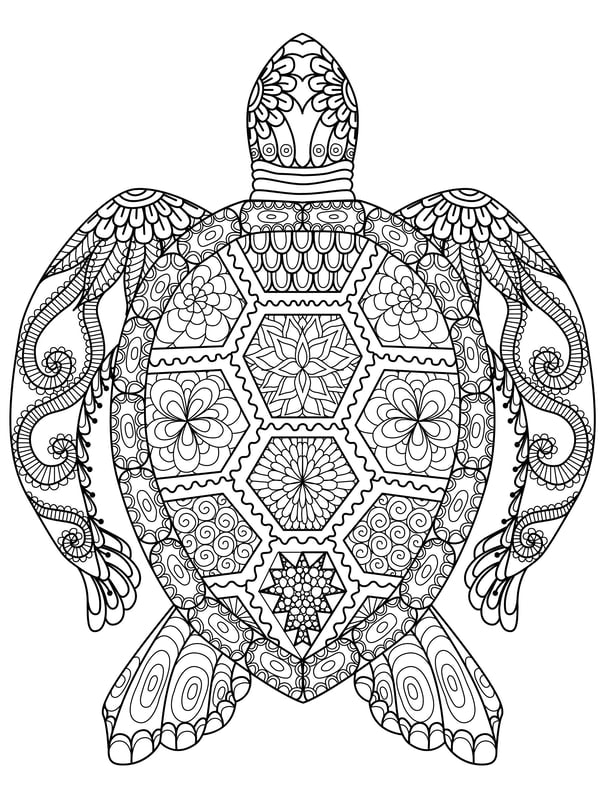

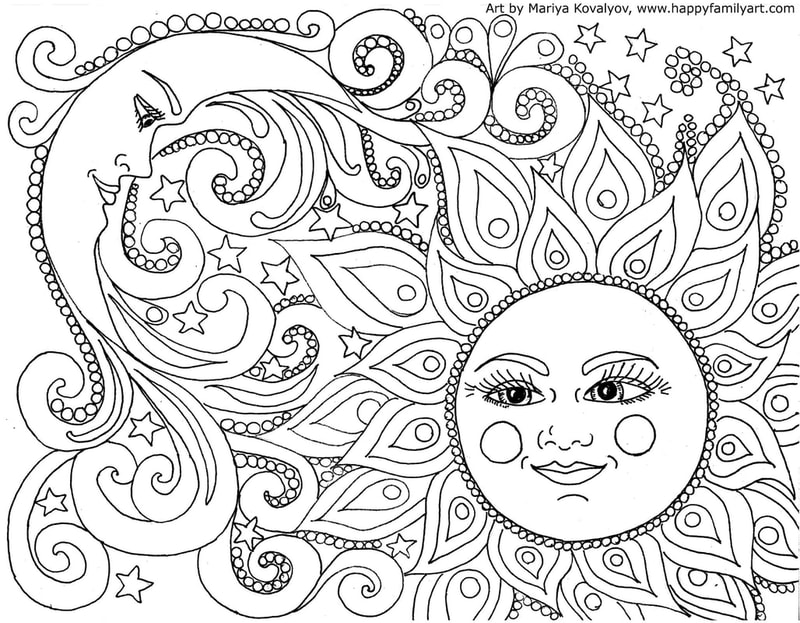
 RSS Feed
RSS Feed
