|
Objective: Learn about the teacher, each other, the website, discuss the course and do the classroom procedures review! Tasks: 1) Introduction to Mrs. Quick 2) Login to computers and navigate to website 3) Follow along with the Classroom Procedures lesson by clicking the link below 4) Discuss classroom syllabus Intro to Photoshop | Classroom Procedures
0 Comments
Objective: Recreate a previous assignment that we've created in class.
Available options: - Pixel Art - Selective Color - Low Polygon - 3D Effect - Coloring Page - Pop Art Objective: Pull an appropriate photo off the internet and add text to make a meme in Photoshop.
Tasks: 1) Find an image online that is appropriate 2) Copy it and paste it into Photoshop 3) Use your text tool to create text on the meme Steps: - Find a photo on google. Right click on it and select copy. - Go to Photoshop and select File -> New and press okay. - Next, go to edit and paste. - Go to your text tool - Select the text tool - Find the font Impact and use that to type - Put half your text on top and place the punch line at the bottom Objective: Finish any previous assignments you've missed. Then watch the Photoshop tips videos. Tasks: 1) Intervention Wednesday 2) Finish and turn in any missing assignments. 3) Watch videos. Objective: Create a 3D effect in Photoshop. Tasks: 1) Vote 2) Demonstration 3) Create 3D Effect Tutorial:
Objective: Finish your Coloring Page assignment and complete any projects up to date that you have not finished. If you are done, you may play the games listed below or free-play in Photoshop.
Tasks: 1) Coloring Page completion. 2) Remain assignments completion. Previous Assignments: - Pixel Art - Selective Color - Image in Text - Low Poly - Coloring Page Games: Google Quick Draw Brand Logo Color Game - "Brandeen" Arial versus Helvetica Kill Comic Sans The Kerning Game Color Challenge Color Game 1 Color Game 3 Objective: Make sure you have finished your Pixel Art assignment. Then, play Google Quick Draw by following the link below.
Tasks: 1) Finish Pixel Art 2) Google Quick Draw Objective: Turn in the following assignments listed below.
Assignments: 1) Pop Art 2) Skateboard 3) Free Choice 4) Memes 5) Low Poly 6) Coloring Page Objective: Finish any assignments you may be missing and VOTE for FHS Fashion and Billy Weldon!
Tasks: 1) Like this Instagram Post and Facebook Post for the FHS Fashion Window Decorating Contest. 2) Support the crossing guard Billy Weldon. He's so close to 1st place! 3) Finish assignments. Objective: Finish your Image in Text assignment and complete any projects up to date that you have not finished. If you are done, you may play the games listed below or free-play in Photoshop.
Tasks: 1) Image in Text Completion. 2) Remain assignments completion. Previous Assignments: - Pixel Art - Selective Color - Image in Text Games: Google Quick Draw Brand Logo Color Game - "Brandeen" Arial versus Helvetica Kill Comic Sans The Kerning Game Color Challenge Color Game 1 Color Game 3 |
Intro to PhotoshopArchives
March 2020
|
||||||||||||
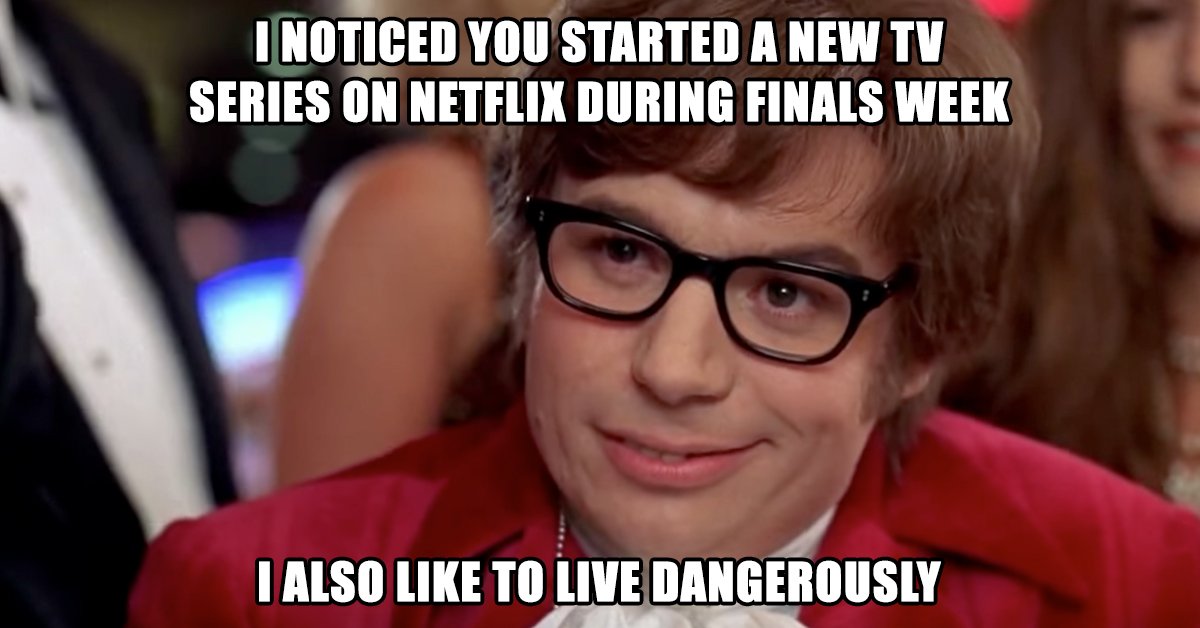

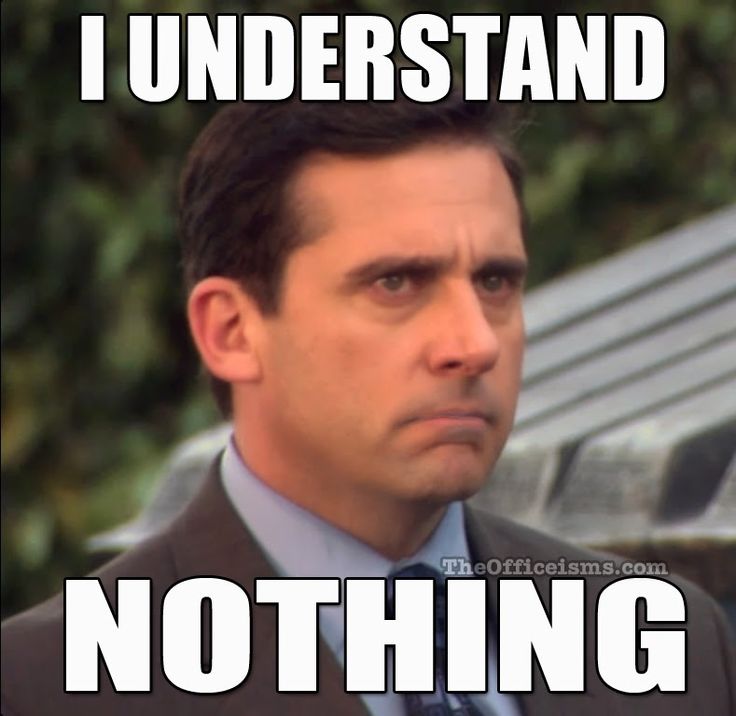
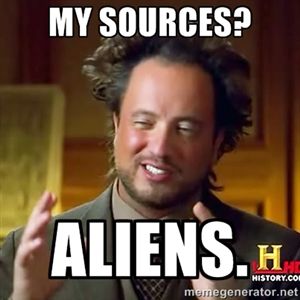
 RSS Feed
RSS Feed
